First Person Crossy Road
A downloadable game for Windows
Dodge cars, trains and hop across logs in this first person view take of the classic mobile game, Crossy Road. Watch out for the giant eagle behind you...
It's much scarier when you can see a car coming straight for you...
MAY NOT PEFORM VERY WELL, NOT MUCH OPTIMISATION WAS DONE
Use WASD to move around, and mouse to look around
Video coming next week
| Status | Released |
| Platforms | Windows |
| Rating | Rated 4.5 out of 5 stars (2 total ratings) |
| Author | DevBanana |
| Genre | Action |
| Tags | 3D, Casual, First-Person, Singleplayer, Unity, Voxel |
Install instructions
- Download right file for your device
- Unzip/extract file
- If on windows, open the file titled "First Person Crossy Road.exe"
- If on Mac, open the .app file (i think)


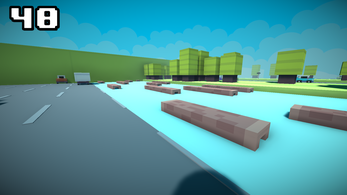


Comments
Log in with itch.io to leave a comment.
i like it a little laggy that im trying it on windows 7 but i did it anyway
looks fun tbh i love crossy roads and it is amazing anyone can do this
why is there a big bird the fact that you should run instead of normally walking it makes it 10 times harder then the original
It's a difficult but cool game
chicken- *blowing up sfx
Im fine!
This game is pretty cool but maybe instead of the eagle following you if you wait a long time it flies towards you and kills you? Tell me if you wanna do it.
it is a good game
Hello, this looks amazing and and I would really like to play but when I try to open it says this application can't be opened and I'm not sure what a cunt. I play on a Mac and I really want to play the game! Any help is greatly appreciated. Thanks!
I'm not really sure how to fix this since I don't have a Mac. I don't have much time at the moment so I might remove the Mac download for now and try and fix it later this week
Click "more info" and click run anyway, I hope this would help
Thats only on windows, not on mac. On mac you must use an program like Boot Camp to start windows on mac. or an emulator like virtualbox